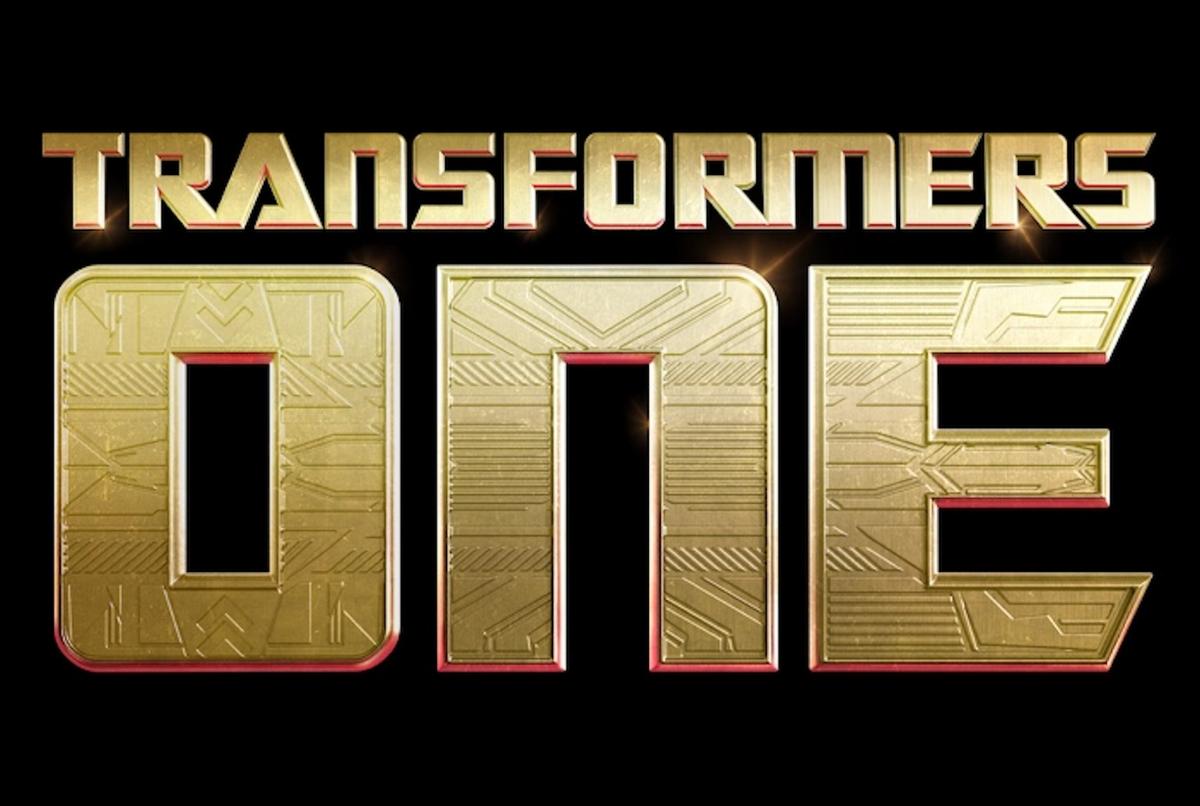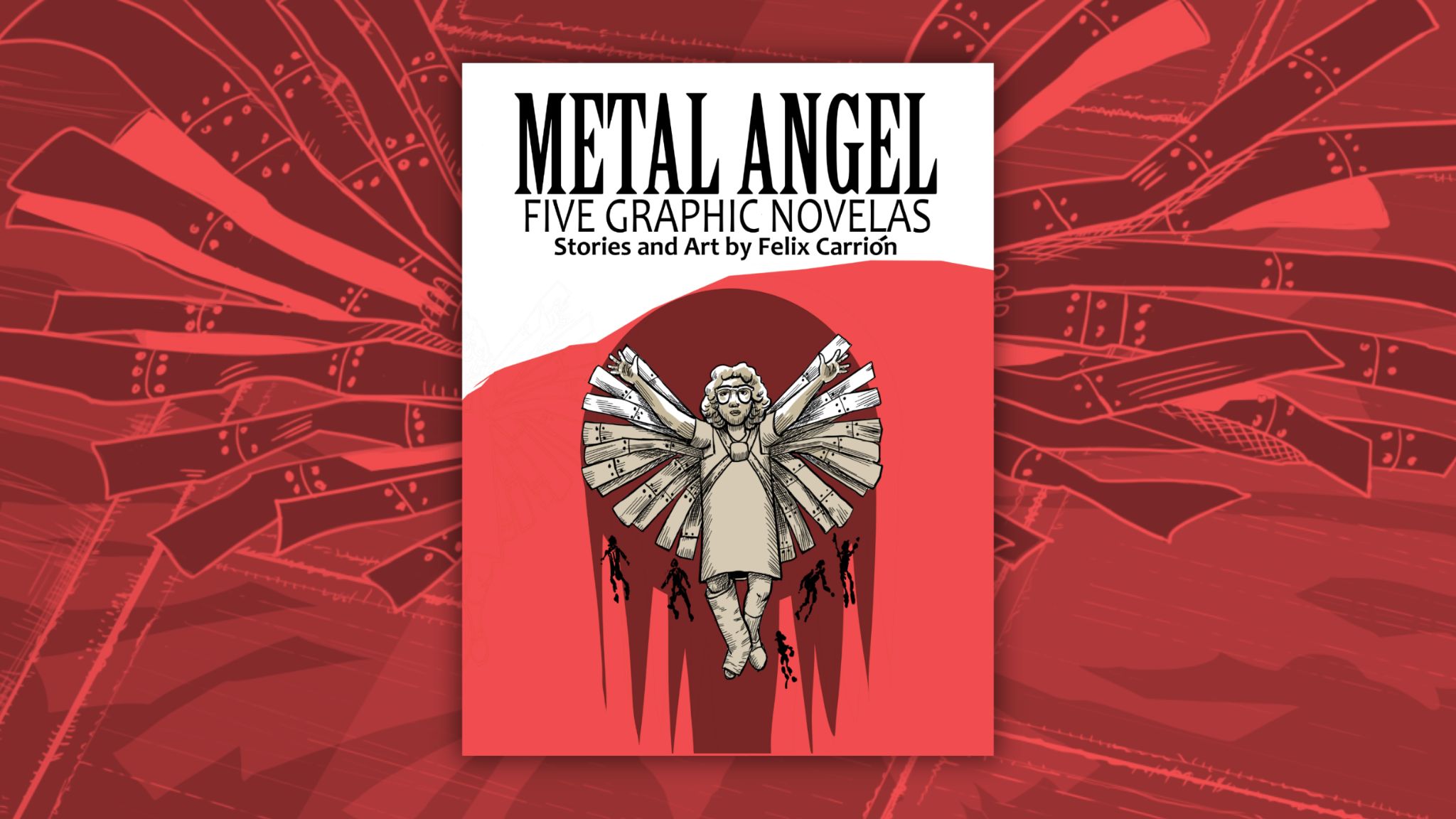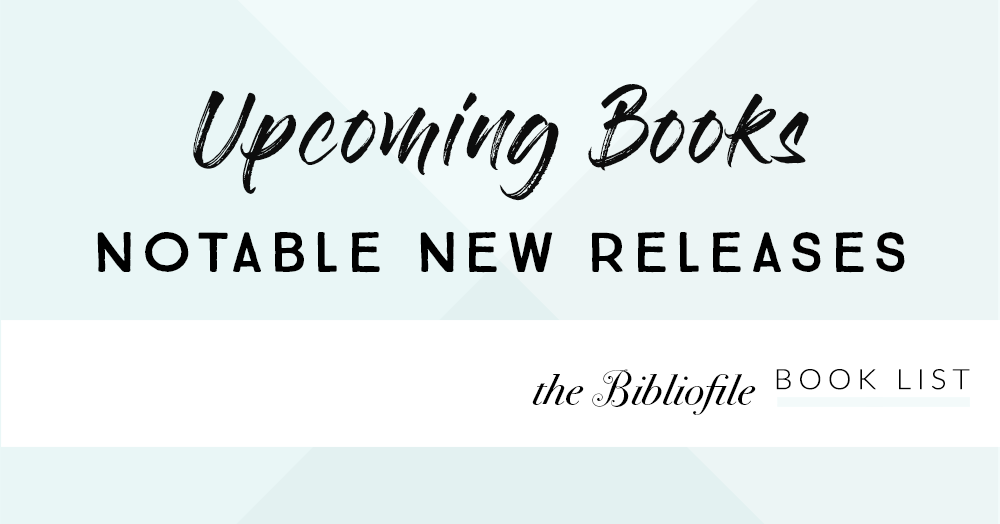The NEW Filmora11 UPDATE is HERE! Download and Try Filmora 11 now: https://filmora.wondershare.com/Filmora 2022 Black Friday sale up to 60% off,check out for more info: bit.ly/3gyIjJp
Try Filmora: http://bit.ly/2JhONqV Learn to Edit Sound Effects for Horror Videos! We recently made a short film for our Halloween Special where we utilized a bunch of Foley sound effects we produced for our recent Sounds Pack: http://bit.ly/2ENJ51k. In this video we teach you exactly how we created the soundscape for our movie. Learn Horror Sound Design techniques and how to edit and layer big and scary sound effects inside Filmora Video Editor. If you don’t have the software yet you can get it here: http://bit.ly/2JhONqV.
Sound design for Horror or Psychological Thrillers is crucial. This genre of movies are fastastic and larger than life. It requires your audio effects and music to be larger than life as well to make the unusual story more believable. They help hook your viewers in and set the tone for your movie.
In Filmora you can fade music in and out, adjust audio volume and speed, as well as record voiceovers. Heres how to do audio editing in Filmora:
1) Sound Unliking
If your video has its own audio, you may find it useful to detach the audio, which makes it easy to edit the volume and make other adjustments. To do this, right click on your video and choose “audio detach”. Once the audio track is detached, you’ll see it in a separate layer below. Now you can make the adjustments you need.
2) Basic Editing
To edit your audio tracks, you can double click the tracks to open the basic editing tool. This tool allows you to adjust the speed, volume and pitch. You can also add Fade In and Fade Out effects to your tracks by adjusting the duration you want.
3) Adding Voiceovers
Filmora also allow you to record a voiceover.
1. Click the Record button.
2. Mic icon to start recording.
3. Click OK when you finish recording.
Stay tuned for next week’s episode where we teach you low lighting filming techniques for extreme darkness like shooting in a forest like we did. Please subscribe if you haven’t already ; we upload filmmaking tutorials every week. See you next time!
View Original Video Here